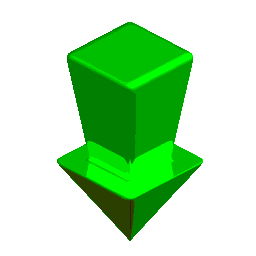Are you annoyed with constantly showing up on facebook searches? Are random people trying to add you. Has your boss ran a search on your public profile and found incriminating evidence? Are you just looking for more privacy? Learn how to take your profile off public facebook searches.
How to configure your settings so you don’t show up in facebook searches
- First go to your search privacy settings: http://www.facebook.com/privacy/?view=search
- Change your search visibility to what ever you would like. I recommend only your friends. (as they can see your private information anyway, so you’re not losing any security by doing this.
- Now save your settings.
The default that facebook has made, which isn’t very secure is for everyone in your entire network to see it. This could be everyone in an entire state. Would you want all the people in california to be able to know every detail or your life? Probably not. So I’d seguest only letting your firends see it. And for that matter only allow people you trust to be your friends, but never put anything on your facebook that you wouldn’t want a judge or boss to see. Cause you never know what kind of security bug will be released. And there have been reports of facebook handing out private information to governments and private organizations.