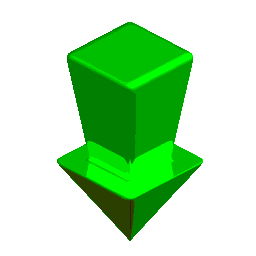So you have a new photo album that you just uploaded. Your profile is private. Your security settings are tweaked out. You should be safe, right? Wrong. You would think that if you upload an album on your private profile, it would be private and random strangers wouldn’t be able to view them. Well, this is obviously not how facebook operates. In fact everyone can see what you thought was a private profile.
How can we fix this?
Just because you’ve uploaded photos doesn’t mean that you’ve accurately tagged every photo correctly. This setting is more of a reminder than anything else. Frequently people will turn of their tagged photo visibility to certain friend lists yet keep their photo albums public to the world. If you are trying to make all your photos invisible you must do so on an album by album basis.
A specific Photos Privacy page exists where you can manually configure the visibility and security of every photo album. This is a highly unknown, underrated and useful configuration option and I greatly recommend that you take advantage of it. This way you can store your photos indefinitely on Facebook yet ensure that the only people that can view your photos are the ones who you really want to see them.